Where To Place Your Router For The Best Wi-Fi Reach
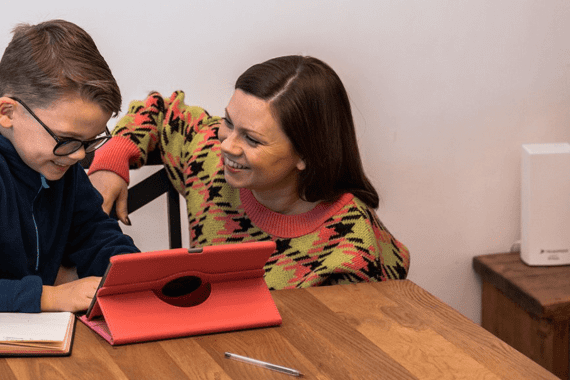
We’ve all been there – mid way through a video call or film when the Wi-Fi drops out, goes slow or cuts out altogether. Whilst there’s a wide range of things that can cause broadband buffering and drop outs, one of the most important aspects to consider is the location of your router. This handy guide delves into Truespeed’s top tips on what Wi-F is, why router placement is so important and how to get the best Wi-Fi coverage in your home.
What is Wi-Fi?
Wi-Fi is a type of wireless connection that lets devices connect to the internet without the need of an ethernet cable. It’s a signal that’s sent from your router to connect your devices. Wi-Fi is like an invisible cable that you use to connect your devices to the internet.
Why is router location important?
Where you place your router can make or break your Wi-Fi reach. It’s essential to find the right location in order to get the most out of your router’s reach and to make sure you’re getting the most of your broadband package. It’s important to think about the layout of your property, where you need the best service and if there could be anything blocking the Wi-Fi signals (e.g. thick walls).
Router placement considerations
Prioritise heavy usage rooms
Decide which rooms you mainly use the internet in so you can prioritise router placement to reach your heavy usage rooms. For example, if you mainly use Wi-Fi in the living room, kitchen or your home office – you’ll want to ensure that your router is at an equal distance to each of these locations.
Wall thickness
Thickness of walls is often a Wi-Fi consideration that is overlooked. But thick walls play a major part in blocking Wi-Fi signals and making your broadband appear to be running slow. Make sure you place your router in a location that isn’t going to be blocked by your properties thickest walls as they can limit the Wi-Fi reach to the rest of the house. After all, no one wants to be battling over broadband when the whole family is trying to use it at once.
What blocks Wi-Fi Signal?
You’d be surprised by the number of items that might block Wi-Fi signals throughout your house. Many people hide their router away in a cupboard or hide it in a shelf somewhere. Hiding your router away will only block the Wi-Fi signals and will have a negative impact on the Wi-Fi reach throughout your home. So make sure your router is in a clearly accessible location.
Do you need Wi-Fi boosters?
Wi-Fi boosters receive Wi-Fi from your router and transmit signals to other parts of your house. Depending on the size of your house and how thick your walls are will determine how many you need.
At Truespeed, our engineers work with you to put the router somewhere that suits your needs and we have handy technical support FAQ’s to help you get the most out of your broadband and WFi.
Wi-Fi Do’s and Don’ts
Do: Place in a central location
Your Wi-Fi signals will transmit from every direction so make sure to place your router in a central location in your house so it reaches more spots of your house. If you place your router by a wall on the edge of your house or by a window your Wi-Fi will be going outside rather than spreading to more areas in your home.
The best thing to do is look at all the rooms in your house and work out where the Wi-Fi is being used the most. If for example your main Wi-Fi usage is at the left side of your house, you’d want your router on the left side. This would give a much stronger and reliable connection.
Do: Avoid overcrowding devices
People often have that one corner where they have their laptop, wireless printer and loads of other Wi-Fi devices, which seems like a good spot to put the router. But these will all be competing for your broadband connection and will reduce the Wi-Fi spread for the rest of your house. Try to keep at least 1 meter away from any other wireless devices that might be competing for your Wi-Fi.
Do: Leave one-meter free space
Keeping your router in an open space where there is at least 1 meter away from anything else will be really beneficial for your Wi-Fi. Keep your router visible and make sure nothing is covering it. This way your Wi-Fi reach won’t be blocked and will have a better chance of fairly distributing the Wi-Fi throughout your property.
Do: Avoid metal
Try to keep metal away from your router. This includes electrical objects and decorative household ornaments. Seems crazy but trust us it makes a difference – find out more about it here.
Don’t: Put it on the floor
In the same way we don’t recommend putting your router by the window or on the edge of your house, putting your router on the floor will mean it’s sending your Wi-Fi straight to the ground. Try putting your router on an open self or placing it somewhere up high, this will help give out stronger and more reliable Wi-Fi signals.
Don’t: Hide your router
We totally understand that routers are not the most attractive. However, hiding your router in a cupboard or even in a bookshelf will have a negative impact on your Wi-Fi. The same applies for boxes that hide the router. As unattractive as they are, hiding them away will only reduce the strength and reach of your Wi-Fi. Just like you might hide smelly foods in cupboards to minimise the smell in the rest of the room, hiding your router in a cupboard will minimise the Wi-Fi connection for the rest of the house.
Wi-Fi Considerations
Old Wi-Fi wife tales debunked
There are so many old Wi-Fi wife’s tales that you might have tried but unfortunately most of them don’t work. Here are a few you might have heard of:
- Tin foil: Wrapping everything in tin foil in hope it might increase Wi-Fi reach. Sadly this does not work.
- Turn router upside down – This one’s pretty self-explanatory but again unfortunately doesn’t work.
- Having doors open – Wi-Fi doesn’t bend round corners, it moves in straight lines. So sadly having the doors open doesn’t work.
Factors that slow down wifi
If you’ve tried everything but still feel like you’re not getting anywhere, try these and see if they make a difference.
- Make sure any smart devices you have aren’t restricting your bandwidth. Run a speed test through an ethernet cable to make sure the internet connection is what it should be. If you find the speed is dramatically higher it might be worth reviewing what is connected to your Wi-Fi and see if that makes a difference.
- If you’re not using devices be sure to switch them off so there are less devices connected at once. Even if you aren’t using them or they are on standby – they could be using up Wi-Fi and limiting your bandwidth.
- Make sure you are using 5GHz not 2GHz. Each offers different range and bandwidth. Typically 2GHz reaches your devices further away from the router but can be slower and more likely to disconnect. So move closer to the router to use 5GHz for a most stable session or connect to 2GHz if you’re scrolling through social in the garden!
What is range?
Range refers to how fast the data signals can travel. Generally, the higher frequencies such as 5GHz have a shorter range but can run faster. If the Wi-Fi range is more important for you then you’d be best using the 2GHz rather than the 5GHZ.
What is bandwidth?
Bandwidth is another term for speed. Higher bandwidth will upload and download files fastest. 5GHz frequencies will transmit data faster than 2GHz, so if speed is important to you then use the 5GHz.
2GHz or 5GHz?
The vast majority of devices will only use 2GHz such as microwaves and baby monitors. All of these devices will be fighting for space and may cause overcrowding. Therefore, if it would be best to connect the remaining devices to 5GHz as it will be less likely to experience connectivity issues.
Unfortunately, Wi-Fi can be tricky and can also vary depending on each property. Even if you do all these things it won’t always guarantee changes in your Wi-Fi reach. There may be dead spots in your house even if you try as much as you can to place your router in the right place. Your house may be large or have thick walls and this will always cause implications to your Wi-Fi.
Hopefully there are a few tips here that will strengthen your Wi-Fi coverage. If you’ve tried everything in this guide and you want to know more, head over to our Wi-Fi speed boosting guide for the ultimate Wi-Fi everyone will be jealous of.